Web3 Job Scam Alert: How a Malicious GitHub Repository is Draining Developer Wallets
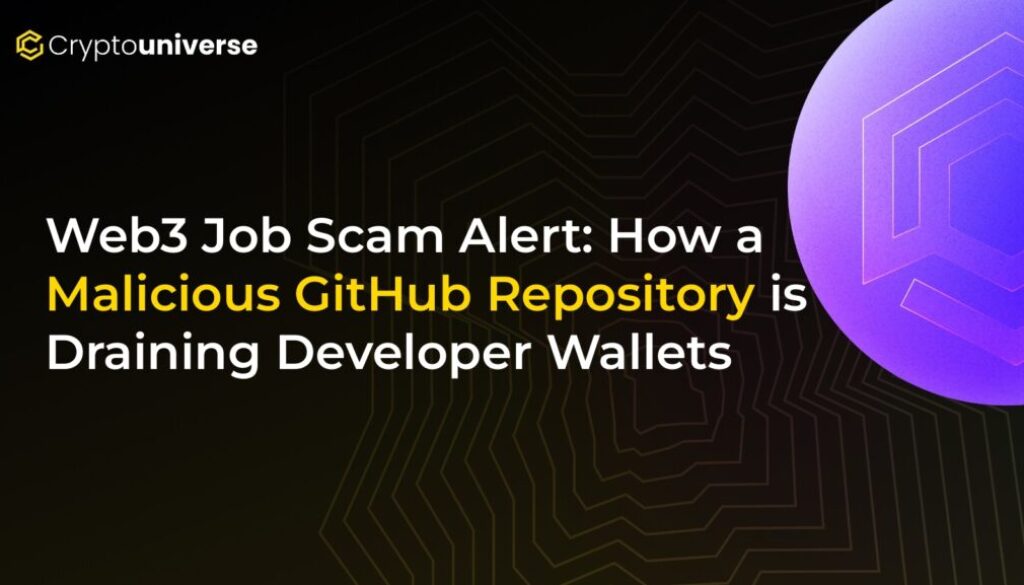
The Alluring Promise of Web3 Meets a Devious New Threat
The Web3 space is booming, and with it, the demand for skilled developers, community managers, and artists has skyrocketed. Exciting job opportunities with lucrative compensation packages are posted daily. However, this gold rush has attracted a new breed of sophisticated scammers who exploit the ambition and trust of job seekers. A particularly dangerous new trend has emerged, and it starts with a promising job offer but ends with an empty crypto wallet. This is the story of the
Security researchers and community watchdogs are raising alarms about a scam that leverages professional platforms like LinkedIn and the standard developer workflow of using GitHub. Scammers pose as recruiters from legitimate-sounding Web3 projects, luring victims into a trap that is as simple as it is devastating.
Anatomy of the GitHub Job Scam
This isn’t your average phishing email. The attack is multi-staged and designed to bypass the initial suspicion of even tech-savvy individuals. Here’s how it typically unfolds:
Step 1: The Professional Approach
The scam begins on a trusted platform like LinkedIn or even a project’s Discord server. A scammer, using a well-crafted profile that often looks completely legitimate, reaches out with a compelling job opportunity. They might claim to be from a new, well-funded DeFi protocol, a GameFi studio, or an NFT project. Their messaging is professional, polite, and convincing.
Step 2: The ‘Recruitment Task’
After a brief, encouraging conversation, the “recruiter” moves to the next stage. They’ll ask the candidate to complete a simple technical assessment or a coding challenge to prove their skills. This is a standard practice in the tech industry, so it rarely raises red flags. The scammer then provides a link to a GitHub repository containing the “task.”
Step 3: The Malicious Code
This is where the trap is sprung. The victim is instructed to clone the repository, install its dependencies (often using `npm install`), and run the project locally. The project might look like a simple Next.js application or a basic script. However, hidden within the project files or its dependencies is malicious code—a backdoor or a wallet drainer script.
Step 4: The Heist
Once the victim runs the code on their machine, the script executes silently in the background. It can scan for browser extensions like MetaMask or Phantom, locate private keys stored insecurely on the device, or trick the user into signing a malicious transaction that grants the attacker permission to drain all assets from their connected wallet. By the time the victim realizes something is wrong, their funds are already gone, transferred to the scammer’s address.
Why This Scam is So Effective
- It Exploits Trust: The scam leverages the credibility of platforms like LinkedIn and GitHub, which users inherently trust.
- It Mimics Real-World Processes: Asking a developer to clone a repo and run a test is a legitimate part of many hiring processes, making it difficult to spot as a malicious act.
- It Preys on Ambition: In a competitive job market, candidates are eager to prove their skills and may rush through the initial steps without proper due diligence.
- Technical Sophistication: The malicious code can be heavily obfuscated, making it hard to detect for someone who isn’t specifically looking for it during a code review.
How to Protect Yourself: A Web3 Security Checklist
The Web3 world demands a new level of personal security. While projects are exploited daily due to smart contract bugs and poor frontend security, individual users are the most frequent targets. Here’s how you can avoid falling victim to this and similar scams:
1. Verify, Then Trust
Don’t just take a LinkedIn profile at face value. Cross-reference the recruiter and the company. Does the company have a real, active community, a public team, and a history? Contact the company through official channels (not the one provided by the potential scammer) to verify the job opening and the recruiter’s identity.
2. Isolate and Sandbox
Never clone and run unknown code on your primary work machine, especially the one where your main crypto wallets are installed. Use a sandboxed environment, a virtual machine (VM), or a completely separate, isolated computer for testing any code from an unverified source.
3. Inspect the Code Before Running
Before you run `npm install` or any other command, take the time to inspect the code. Look at the `package.json` file for suspicious dependencies. Examine the scripts for any obfuscated code or strange network requests. If you aren’t a developer, ask a trusted, security-minded friend to review it for you.
4. Use Burner Wallets
For any testing, dApp interaction, or minting from new projects, use a “burner” wallet that holds no significant funds. If this wallet gets compromised, your primary holdings remain safe. Your main assets should be secured in a hardware wallet and rarely, if ever, connected to a new or unknown site.
5. Practice Good Wallet Hygiene
Regularly review and revoke token approvals and permissions you’ve granted to dApps. Tools like Revoke.cash can help you see which contracts have access to your funds and remove them. Be extremely cautious about what transactions you sign—read them carefully.
Stay Vigilant: The Threat is Real
The Web3 job scam is a stark reminder that the biggest vulnerability in crypto is often human. As the ecosystem grows, so will the creativity of those looking to exploit it. From phishing dApps that drain wallets with a single signature to sophisticated supply chain attacks, the threat landscape is constantly evolving.
By staying informed, practicing skepticism, and adopting a security-first mindset, you can navigate the exciting world of Web3 safely and protect the assets you’ve worked hard to accumulate. Always remember the golden rule: if an opportunity seems too good to be true, it probably is. Proceed with caution.


